Skip to Content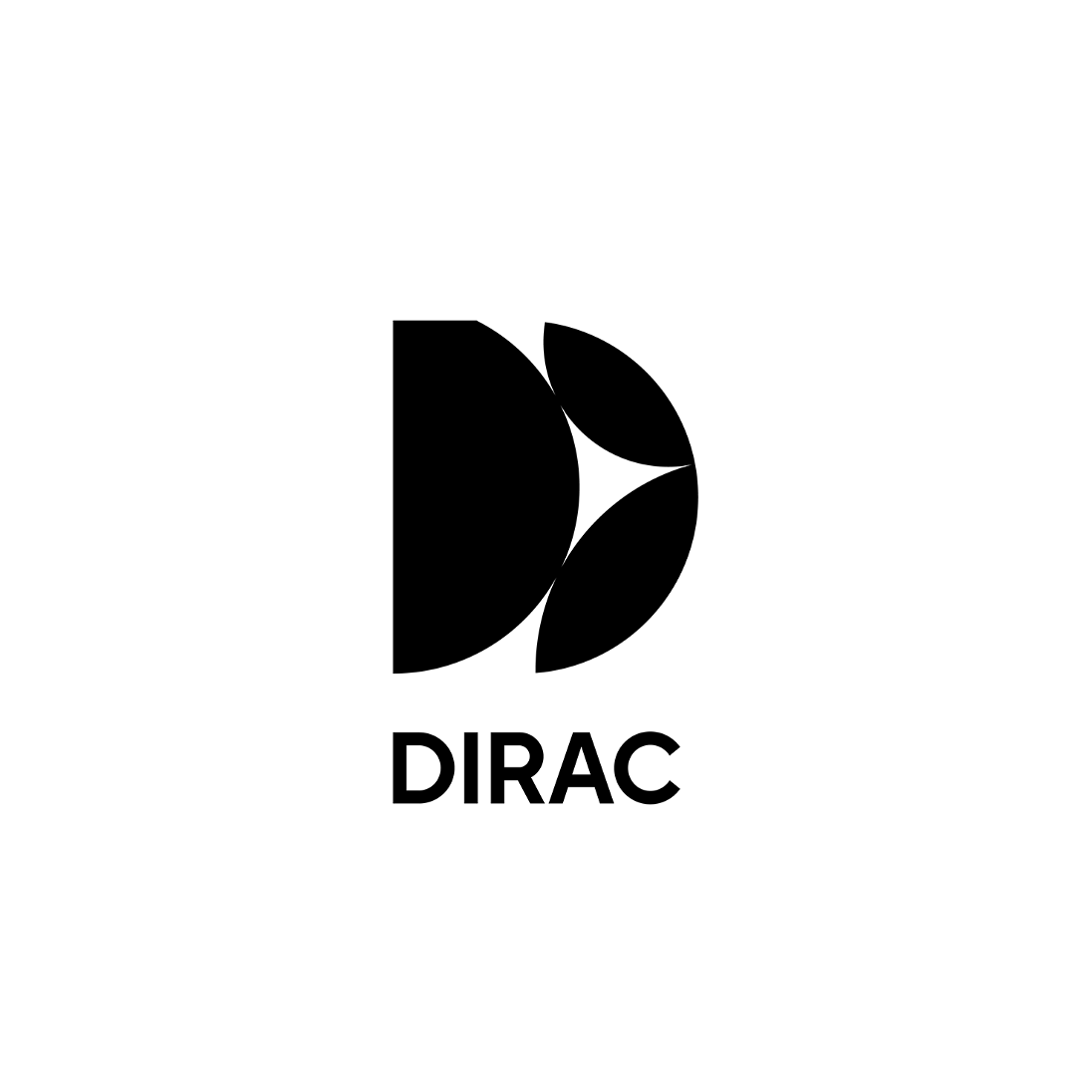
Frequently Asked Questions
Where should I connect the microphone?
If the Dirac Live-enabled device comes with a calibration microphone, we recommend connecting the included calibration microphone to the device and not the computer, as Dirac Live fetches the calibration file from the device automatically.
If using a third-party omnidirectional microphone, or if your Hi-Fi device is placed far away from your listening area, connect the microphone to your computer and ensure it is accessible. Download the relevant calibration file provided by your microphone manufacturer and load it into Dirac Live. Applying proper calibration to your microphone is crucial to creating a reliable measurement.