Skip to Content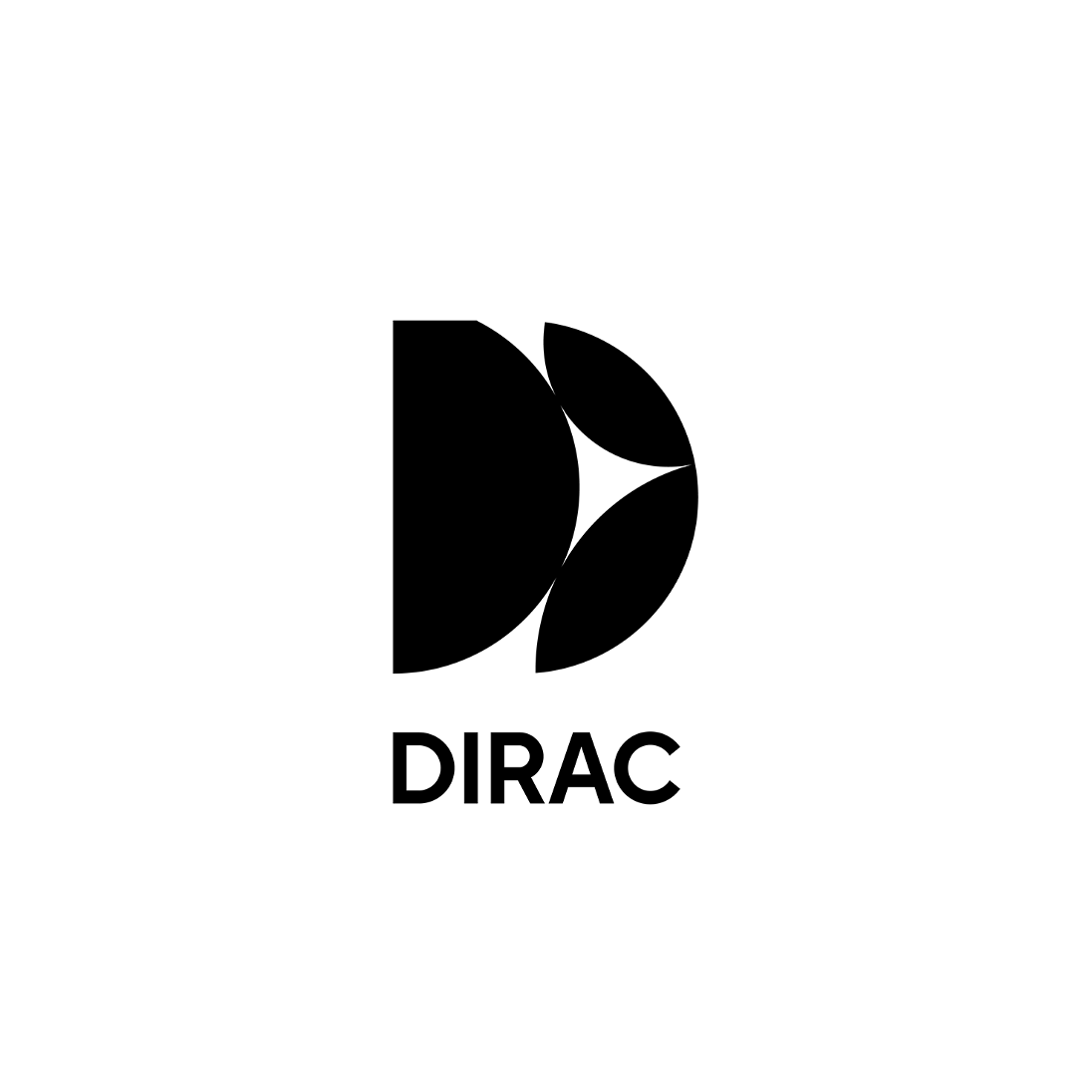
Frequently Asked Questions
Emotiva XMC-2 cannot adjust Master Volume control in Dirac, why is this?
Try this method to solve the problem. Look for the settings of your Emotiva XMC-2:
*Backup your settings - Setup > Advanced > Backup Settings
*Factory Reset - Setup > Advanced > Factory Reset
*Restore Settings - Setup > Advanced > Reload settings
*Re-enable Dirac on the processor (might be good to restart the processor and any other peripherals involved too)
*Close and restart Dirac software.
Have a look at this Emotiva forum thread, this method has helped other Emotiva users with this exact same problem.