Skip to Content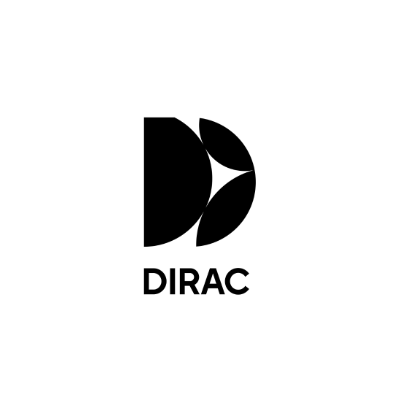
Dirac Live Room Correction Suite (Processor)
No Signal - Audirvana etc
Try this solution
Review Audio Settings
Open Options→Audio Settings... dialog box and the signal should come back.
Make sure Dirac Virtual Audio Device is selected as the system Audio Output.
Another solution would be to check the "Global Settings" of the Dirac Processor, accessible through the top left menu. Make sure the option "Bypass when render" is NOT selected. This is a solution which often helps Audirvana to have audio playing.
On this page