Skip to Content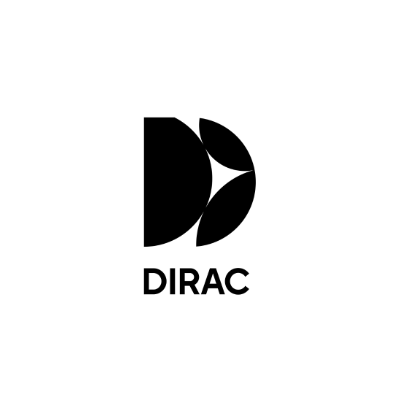
Dirac Live Room Correction Suite (Processor)
Dirac processor - Cant login/ Network error
Try this solution
Review the settings of the network adapter
If there is not a license problem when a user cant login to the Dirac Processor or Dirac Live there could be an issue with the settings of the network adapter.
Always check these basics before a reset:
Make sure you have a working internet access
Make sure your device and computer are connected to the same network
Temporary disable your firewall or add Dirac software as trusted in the settings
Reboot Router
Reboot Computer
Make sure you got the latest firmware/version
Remember: Always back up your data when making these kind of changes even if the risk is low that this could cause a crash of your computer.
Reset your network settings like this on Windows: lifewire.com
And on MAC: How to Reset Network Settings on Mac (lifewire.com)
On this page