Skip to Content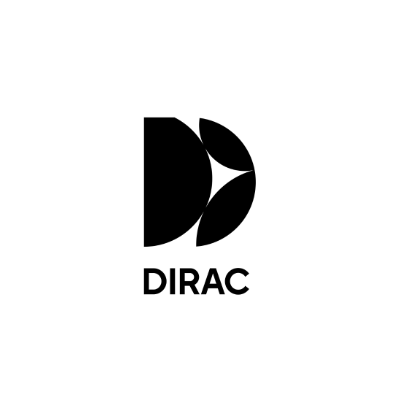
Dirac Live Room Correction Suite (Processor)
Dirac Virtual Audio Device disappears from Output Devices
Try this solution
Restart your MacOS Core Audio
Restarting macOS Core Audio will show the Virtual Audio Device in Device Select.
Open Terminal
Paste sudo launchctl kickstart -k system/com.apple.audio.coreaudiod
If you're on a newer Mac and that command isn't recognized, try: sudo launchctl stop com.apple.audio.coreaudiod && sudo launchctl start com.apple.audio.coreaudiod
Dirac Virtual Audio Device should appear in Device Select now
On this page