Skip to Content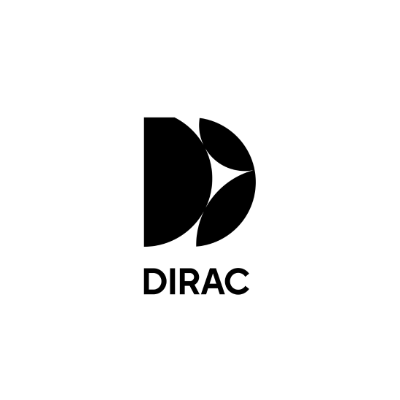
Dirac Live
My device keep on having a pop up screen about downloading the latest Dirac Live product(s). How can I get rid of this message?
Try this solution
Disable notification in AVR
Update the firmware of your AVR. If there is no firmware update to resolve the issue, the suggested workaround is to disable the notification in the AVR’s setting. For example: Setup Menu > General/Information/Notifications/Notification Alerts > Off.
Need more help?
On this page