Skip to Content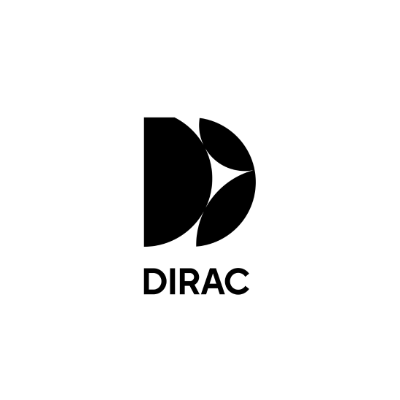
Dirac Live
Dirac Live Beta 3.13.4 // 2025-04-30
Changes listed are relative to the latest public stable release.
Features
Renamed Volume Calibration page to Measurement Levels and updated guiding text.
Renamed Select Arrangement page to Select Sweet Spot and updated guiding text.
Bug fixes
Fixed an issue which blocked filter export for larger systems, for example on NAD multichannel devices.
Known issues
ART filters for systems configured for 2.0.0 channels cannot be exported with this release.
Progress tracker can sometimes jump backwards.
Downloads