Skip to Content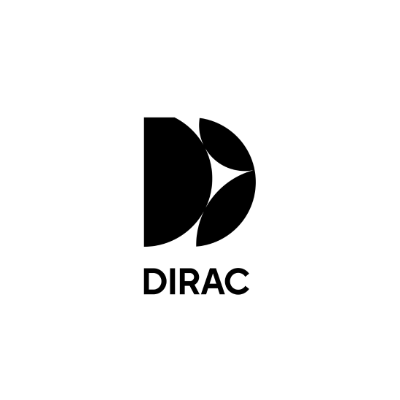
Dirac Live
Can't start or launch Dirac Live on my Mac, it does not show up.
Try this solution
Make Dirac Live visible again
Check the menu bar at the top of the Mac's desktop screen for any “unfamiliar” looking icons. Click it and see if it has the option to “Make Dirac Visible”.
Need more help?
On this page