Skip to Content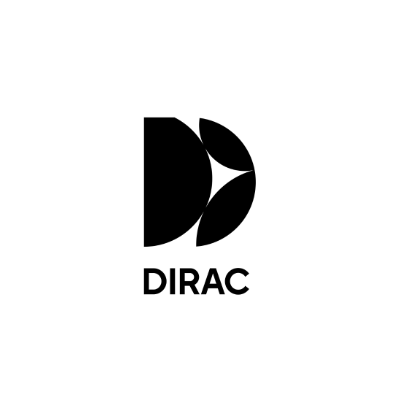
Dirac Live Room Correction Suite (Processor)
Low volume in Dirac Live Processor
Try this solution
Make sure Windows audio is the output device
If the sound output when running Dirac Live Processor is very low compared to when not using Dirac Live Processor, follow the steps below:
Make sure the Processor gain fader is not anywhere near the bottom of the bar.
If using Windows Audio, make sure to select "Windows Audio" as output device. NOT "Windows Audio (Exclusive Mode)" or any of the others.
On this page