Skip to Content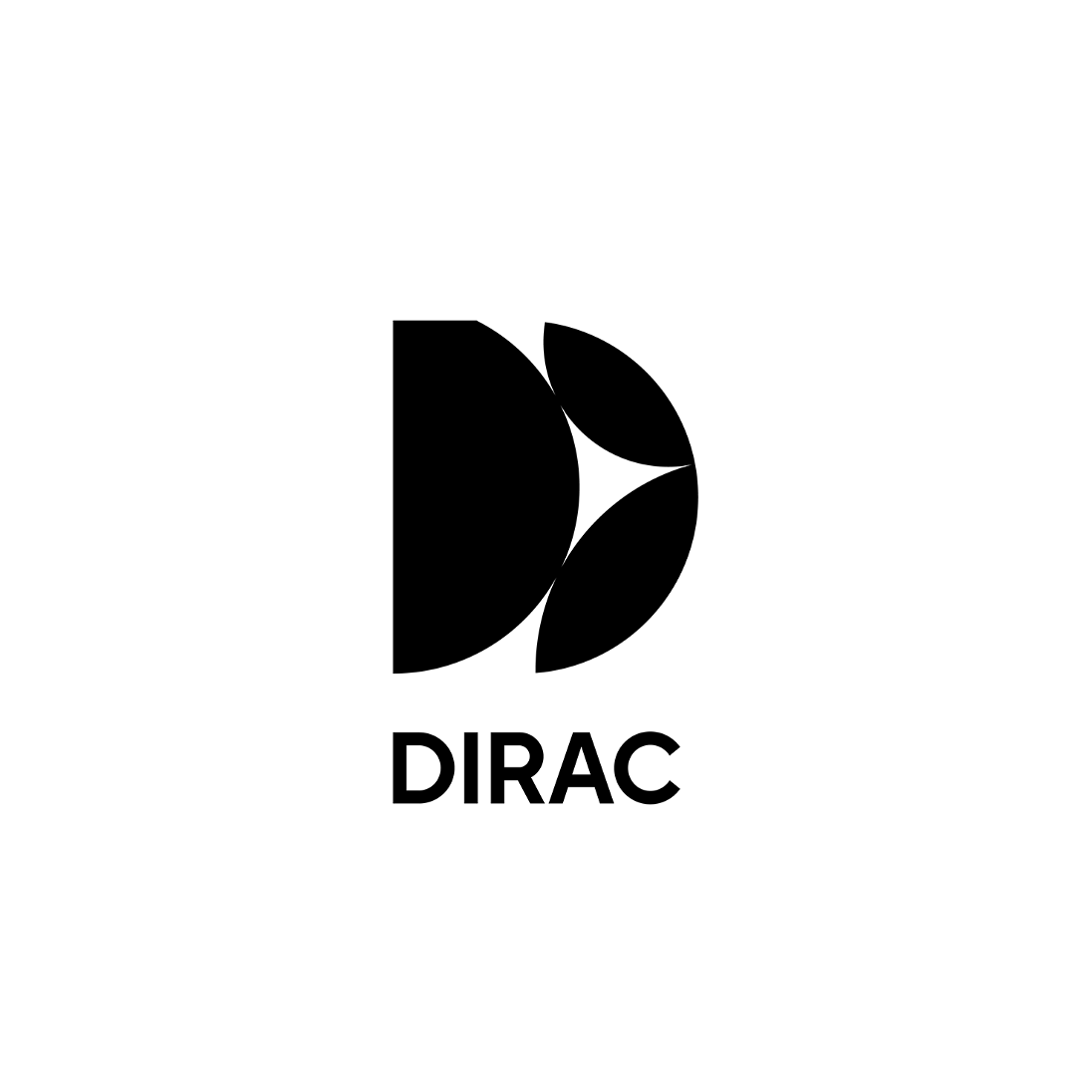
Frequently Asked Questions
Dirac Live crashes when started, help!
Check so the microphone has full access/permission to be in used inside Dirac Live.
Windows users:
Privacy & Security settings -> then select “Microphone” and make sure it is set to allow access. Both in general and that apps also have access.
Also have a look at System -> Sound -> then select Microphone. Access must be set to “On” or "Allow" (the text you see should read "Don't allow")Mac users: macOS System Preferences => Security & Privacy => Microphone => Dirac Live => ON