Skip to Content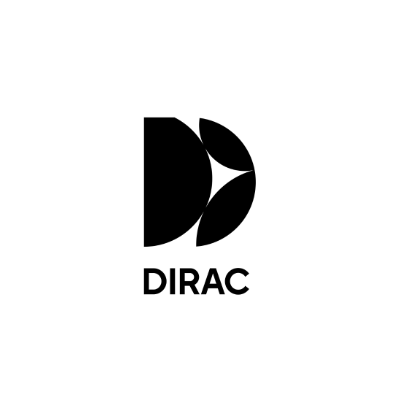
Dirac Live Room Correction Suite (Processor)The Dirac Processor software is using CPU while being idle or when the laptop lid is closed!
Dirac Live Room Correction Suite (Processor)
The Dirac Processor software is using CPU while being idle or when the laptop lid is closed!
Try this solution
Might be drivers related
At the moment it looks like it is because of the Windows Audio drivers. In the Dirac Processor software, go to "Audio Settings". If "Windows Audio" is the selected option then change this to ASIO instead (if available and you're using an ASIO compatible audio interface). This might take care of the problem.
On this page