Skip to Content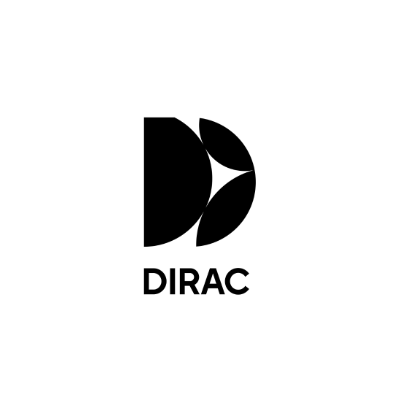
Dirac Live Room Correction Suite (Processor)The Dirac Processor measurement process in Dirac Live is not responding to my frequency range. For example high range falling off.
Dirac Live Room Correction Suite (Processor)
The Dirac Processor measurement process in Dirac Live is not responding to my frequency range. For example high range falling off.
Try this solution
Change the sample rate of your audio interface
Change the sample rate of your audio interface to for example 44.1 KHz and try again. The problem might be trying to do the measurement process in 96 KHz or 192 KHz sample rate resolution. Also, it might be good to increase the Dirac Processor's audio buffer size to minimize the risk of audio samples being lost in the measurement process.
On this page