Skip to Content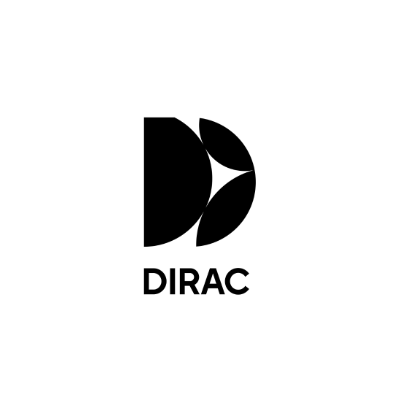
Dirac Live Room Correction Suite (Processor)
Filter Transmission Error / Error 1003
Try this solution
Check permissions to the "Audio Music Apps"
A filter transmission error like this is usually caused by Dirac Live and Dirac Processor not having the right permissions on your macOS disk. This lack of permissions can prevent Dirac Live from exporting filters to the right place.
Navigate to the directory: Macintosh HD/Users/user/Music
Right click the folder "Audio Music Apps"
Click "Get info"
Open the "Sharing & Permission" view at the bottom of the info panel.
Ensure that the current user has read and write access to the "Audio Music Apps" folder.
On this page