Skip to Content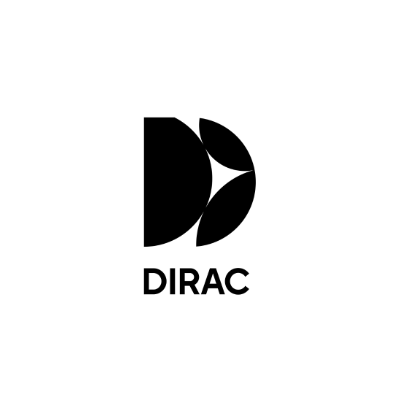
Dirac Live Room Correction Suite (Processor)
Cannot find my Device in Select Device (Windows)
Try this solution
Allow application to take exclusive control of device
This can be solved by unchecking "Allow application to take exclusive control of device" in the Advanced tab in the device's Properties.
Open Control Panel
Click “Sound”
Select your sound card/interface
Uncheck the "Allow application to take exclusive control of device" checkbox
Apply and exit
On this page