Skip to Content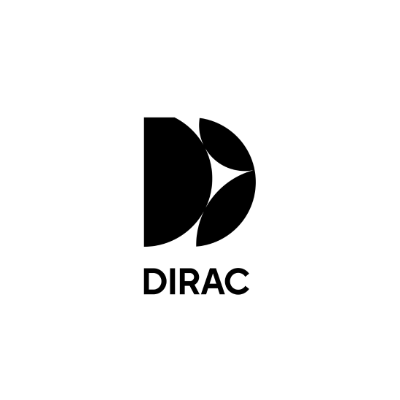
Dirac Live
Problems with Kapersky (Windows)
Try this solution
Troubleshooting guide for Kapersky issues (Windows)
Kaspersky is known to cause problems. It interferes and makes the Live Processor and other units invisible in Live.
The workaround described in the step-by-step guide below has been proven to help.
Need more help?
On this page