Skip to Content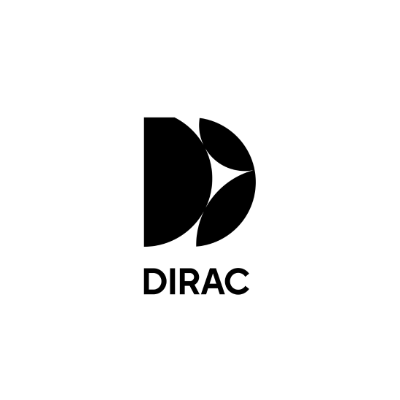
Dirac Live
Measurement records no energy below 80Hz
Try this solution
Enable audio enhancements
Some microphone drivers on Windows can cause issues with recording audio below 80Hz. This is due to software-based noise reduction that cuts off recording below the 80Hz threshold.
Please check in Device Manager > Microphones > Microphone Properties > Advanced to ensure that the checkbox for "Enable audio enhancements" is unchecked. If there is no box for "Signal Enhancements" inside the "Advanced" menu, you may be experiencing a different issue. Contact Support or check the Knowledge Base for a potential solution.
Need more help?
On this page