Skip to Content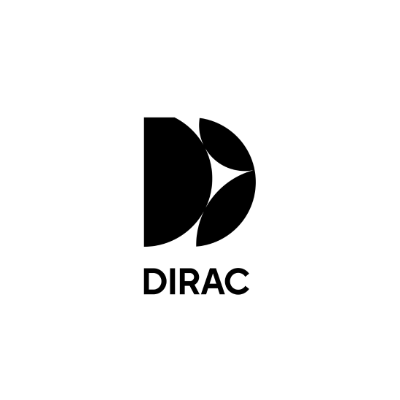
Dirac Live
Exclamation marks/bad measurements
Try this solution
Correct "sweet spot" of the microphone
The exclamation mark will appear because of "packet loss" / audio signal lost or bad quality.
Always take your first room measurement from the "sweet spot," or a centered location where you most often listen to music. Time and gain (i.e. balance) adjustments are based around the location of this first measurement.
For example, if you measure a "sweet spot" that is to the extreme left of your 2.0 setup, then, when sitting directly in the center of your 2.0 setup, the right speaker will be far louder. This is because the system is trying to give good balance and imaging to the position you measured to the extreme left. Always measure your first point in your usual listening spot!
Need more help?
On this page